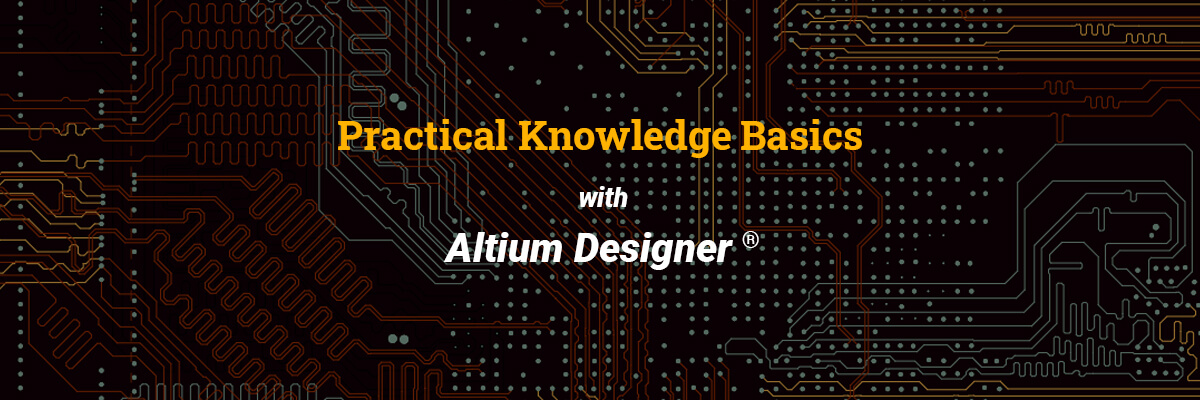In the Altium Training – Practical Knowledge Basics course, we will discuss a complete development workflow in Altium Designer® 20 using a demo project.
We start by setting up the project files and then move on to creating the individual components in the corresponding libraries. We then discuss layout design in terms of placement and routing, and manufacturing data output.
During the basics course you will learn how, and more importantly what, you can use the individual commands of the EDA tool for. What is shown here, I myself have already been able to successfully implement in numerous designs in practice.
After the basic course, you will be able to carry out a first project independently and to accompany it throughout the entire development process. The course serves as an orientation guide, since the sequence of the course content is based on a typical project flow.
The following is a small excerpt of the topics covered:
- User interface, toolbars and shortcuts
- Project setup
- Schematic and PCB library
- Measurement functions
- All possibilities to create PCB geometry
- Placement and routing functions
- Finalization up to data output
For a better navigation you will find in the single lessons a content overview with timings to the training video. So you can easily jump to the respective topics.
I am already looking forward to welcoming you to the course.
If you have any questions or suggestions, please don’t hesitate to send me an e-mail or use the contact form.
Course Features
- Lectures 7
- Quizzes 0
- Duration 4 hours
- Skill level All levels
- Language English
- Students 45
- Assessments Yes